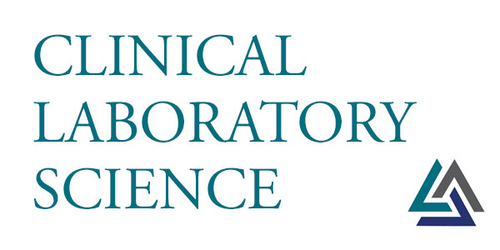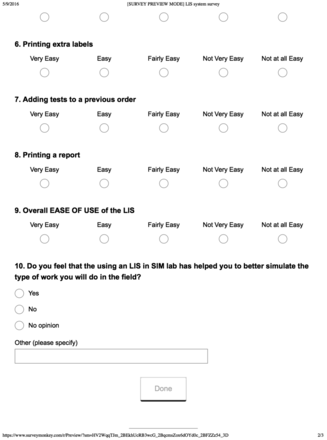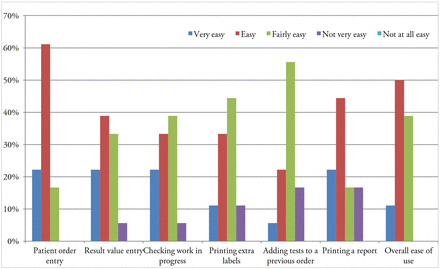This article requires a subscription to view the full text. If you have a subscription you may use the login form below to view the article. Access to this article can also be purchased.
- Janice Thomas, MEd, MT (ASCP)⇑
- Address for Correspondence: Janice Thomas, MEd, MT (ASCP) Weber State University, Department of Medical Laboratory Sciences, 3875 Stadium Way, Dept. 3905 Ogden UT, 84408-3905, 801-626-8138, janicethomas{at}weber.edu
Abstract
Electronic health records are the principal method of storing patient health data. Laboratory Information Systems (LIS), a portion of the EHR, are the main avenue for laboratory staff to store data and provide laboratory results to health care providers. This paper examines the implementation of an LIS in an institution where simulated laboratories are the core of Medical Laboratory Science (MLS) education. The LIS was introduced in a simulated laboratory course taught to 18 students in the 3rd year of a 4-year program. After 10 weeks, students were given a questionnaire rating the software's ease of use. Students rated the software as fairly easy (38.9%), easy (50%) and very easy (11.1%). Dislikes included manually inputting results, slow software navigation, and the use of older laptop computers. The ease of patient identification through generating labels, and the absence of paper reports were expressed as positive aspects. Ordering tests, adding tests, editing results, and printing extra labels were listed as areas where students desired more practice. Overall, students welcomed exposure to the software with an 88.9% responding its use better simulated a laboratory environment. Based on student feedback, modifications were made with subsequent groups. Wireless Internet was switched to a wired connection. The purchase of an interface minimized data entry. The LIS was implemented in lower division MLS courses to maximize exposure. Future considerations involve the purchase of more interfaces, continued faculty training, and using the LIS as a tool for case study analysis.
ABBREVIATIONS: MLS- Medical Laboratory Science, ACA- Affordable Care Act, LIS-Laboratory Information System, EHR-Electronic Health Record, EMR-Electronic Medical Record
- INDEX TERMS
- Laboratory Information System
- Electronic Health Records
- Medical Laboratory science
- Educational Technology
INTRODUCTION
The Affordable Care Act (ACA) requires that all health care facilities implement the use of electronic health records or EHRs, also known as electronic medical records or EMRs. Laboratory information systems (LIS), an important portion of EHRs, have become a common method of managing patient laboratory data electronically, assisting laboratory personnel to provide timely and accurate results.1 Unfortunately, student training in the use of these technologies is not commonly offered at the university level.2
The purpose of this case report is to recount the experience of LIS implementation in a university-based MLS program. Benefits and barriers of training students in the use of LIS software are addressed, as well as feedback from the first group of students using the technology. Modifications made as a result of student feedback are disclosed, along with future plans for the continued use of the software in a simulated laboratory setting. While MLS faculty was not formally surveyed during the process, anecdotal challenges of software implementation are briefly addressed. It is anticipated that other university-based MLS programs will find this information useful as they seek to implement LIS software in their simulated laboratories.
Literature Review
Medical record keeping has evolved from concise written records retained only for educational purposes, to the EHRs used today.3 The beginning of EHRs dates back to the 1960s when physician Larry Weed introduced the concept of problem-oriented medical record (POMR): a system where health care providers used additional tools aside of their recollection of knowledge to arrive at a diagnosis and treatment.4
EHRs have further evolved as a result of the ACA. Medical facilities are faced with a mandate to switch to EHRs and demonstrate meaningful use of these technologies in practice.5 As a result of this directive, EHRs are now the principal mode of storing patient health information2 for diagnostic purposes and for scheduling and billing, among other functions.6 This type of technology allows physicians to enter the necessary data leading to diagnosis and treatment, as well as provide documentation for review by outside agencies when necessary.3 EHRs also offer patients easy access to their own medical records.7
A fundamental portion of electronic health records is the LIS software intended to assist in the workflow management of patient laboratory data.8 The foundation of laboratory information technology began with laboratory test automation.9 As manual testing was replaced by more productive automation, computerization followed.10 It is estimated that 60 to 70 percent of the information leading to diagnosis is laboratory-related,11 justifying the need for an LIS to seamlessly interface with EHR software.12
While there are studies available on implementation and training of students in the use of EHRs, studies specific to LIS are unavailable. Additionally, current literature focuses primarily on training during clinical practice, as opposed to training in a simulated environment. Although studies quoted ahead concentrate on the nursing arena, it is intuitive that MLS students would benefit similarly from learning the technologies prior to clinical rotations and graduation. Thus, it is necessary for university programs with simulated laboratories to document the process and share the experience with other institutions.
Students seeking a career in health care are not habitually offered training in EHR technology.13 Even though in the past, paper records were typically made available to practicing students, most are currently not allowed to access EHRs during clinical rotations.14
A survey exploring nurse and midwife experiences learning EHR software in practice, resulted in students who perceived to have adequately learned the technology, but nursing mentors concerned with the validity of entries by students.15 Findings of this study led to the implementation of formalized EHR training at the university and its partnering clinical site. Another survey of 326 nursing managers reported it took novice nurses more than two months to be comfortable using EHRs, further suggesting the need for training prior to employment.16 By comparison, it is important to remember students, as inexperienced learners, may pose a compliance risk when allowed to enter information into a patient's electronic record17 requiring added vigilance from mentors overseeing the work.
Implementing EHR training in a university setting is no easy endeavor. In Nursing, educators have been recognized as a barrier to implementation of EHRs into curricula, as some are not trained on the technologies themselves.18 High software cost is also a barrier.19 Regardless, there is evidence early exposure to the technologies allows students opportunities they would not otherwise receive. Students who are exposed to EHRs in an academic setting have a minimal learning curve upon employment.20 Furthermore, implementation of EHR software in a nursing curriculum at a private college in Minnesota resulted in students who were “better prepared to use this technology in their professional practice”.17
METHOD
A Medical Laboratory Science program in a western university incorporated an LIS in a simulated laboratory course. The goal of adding the LIS was to enhance the simulated experience of advanced-level students and provide exposure to technologies students would use upon employment. The university program utilizes laboratory simulation along with an abbreviated clinical rotation to teach clinical skills. The software was implemented during fall semester 2013 in a course of 18 students in their 3rd year of a 4-year program. A survey was administered as part of the course seeking feedback regarding the software's ease of use (Figure 1). Students were asked to share likes and dislikes of the software and overall experience with its integration in the simulated laboratory. The results of the survey are shared as part of this case report, as well as, modifications implemented because of student feedback. Lastly, anecdotal impressions of faculty are shared along with future plans of continued utilization of the software.
LIS System survey
Logistics of LIS Installation and Implementation
The Orchard® Harvest™ LIS system was installed in January 2013 and implemented for student use in August of 2013. The brand of software selected was not the least expensive, but one with a seemingly reduced learning curve, as one faculty member had experience using the same brand in clinical practice. Grant funds allowed for the purchase and cost of implementation.
Once the purchase was finalized, a service representative spent a week on site assisting with installation and faculty training. The software was loaded into all faculty desktop computers, as well as, six laptop computers intended for student use. During the site visit, faculty members were trained to program tests specific to their discipline and received advice on how to set software features to best meet the needs of their classes. The company provided a mock patient database for student use. Particular attention was given to programming the tests performed in the simulated laboratory, as this was the first area where the software would be used. University Information Technology (IT) and LIS software representatives worked together to assist faculty with technical issues.
Once the software was installed and faculty was trained it was used only within the simulated laboratory course, which included three laboratory sections. Each laboratory session was comprised of six students and lasted two and a half hours. In preparation for every laboratory session, faculty members assembled handwritten requisition forms and samples to be tested in all departments in the simulated laboratory. Two students assigned to be laboratory managers were tasked with entering orders in the LIS system, printing labels, and assigning samples to their fellow class members who were appointed to different departments in the simulated laboratory. Upon completion of testing, all students were responsible for entering results manually into the LIS system and printing a final report for grading. During the laboratory session, student managers kept track of a pending log, compiled patient reports, and verified all results were accurately entered in the LIS system. Students rotated departments each week allowing them the opportunity to use different features of the software as part of the weekly, simulated laboratory sessions.21
RESULTS
Upon completion of the semester, 18 students were given a questionnaire rating the software's ease of use (Figure 1). Students were also asked to share likes and dislikes when navigating the software and indicate areas where they perceived the need for additional training.
As a whole, students found the LIS easy to use and appreciated the workflow organization it provided (Figure 2). One student expressed: “I liked not having to fill out paperwork. I liked the pending log. It was easy to use and I could see what tests still needed to be completed.” Unfortunately, the use of older laptops, slow wireless Internet speed, and manual data entry proved frustrating for some users. Another respondent stated: “the laptops are slow and inputting test results is tedious and time consuming.” Students also expressed a need to be further trained on fixing mistakes and edit data previously entered. Despite the learning curve, 16 out 18 students indicated using the LIS better simulated an actual laboratory environment.
DISCUSSION
Student feedback following the implementation of the LIS provided a foundation to improve the MLS simulated experience. As a result, several changes have been made in the simulated laboratory. For subsequent groups, laptops were replaced with desktops with a wired Internet connection, offering faster software navigation. A bidirectional interface was purchased for the hematology department, which minimized manual data entry. To address some of the concerns stated by students, current simulation exercises include requesting students to add tests to existing orders, look up results of tests completed in previous laboratory sessions, and editing results. The pending log is now projected on a large screen monitor mounted on the wall, allowing students to easily view unfinished work, before the end of the laboratory session. Students work together until all tests are finished and reported. From a faculty standpoint, said changes have made the simulated laboratory run noticeably smoother and have promoted student collaboration.
Ease of Use n=18
Additionally, the LIS was integrated in an MLS introductory course, allowing for earlier exposure in the curriculum. The purchase of new laptops equipped with Ethernet cable hubs allow for some portability while taking advantage of a wired Internet connection. Implementation of the LIS with lower division students has been particularly helpful in familiarizing students with the technology well before they take the simulated laboratory course.
As indicated by Ludwick and Doucette19 in terms of cost, the interface and the addition of desktop computers were an unexpected expense for the department. An ongoing service contract also continues to be a yearly cost. Furthermore, not all faculty members have adopted the LIS in their discipline-specific simulated laboratories. Faculty members not currently using the software have anecdotally expressed lack of preparation time and/or perceived incompetence as reasons for not using the technology in their laboratory sessions. The latter was a barrier stated by Gardner and Jones.18 Throughout the process of implementation faculty further discussed concerns with the prospect of students spending too much time using computer technologies, as opposed to learning laboratory procedures. During the experience, it became important to find adequate balance and use the LIS as a tool to enhance laboratory simulation, and not a hindrance to learning hands-on procedures. Ultimately, it was decided the LIS use would remain in the simulated laboratory course and one introductory MLS course.
CONCLUSIONS
Implementing an LIS in a university-based MLS program is an arduous, yet worthwhile endeavor. Doing so, allowed upper division students early exposure to the technologies currently used in the clinical field. Students found it beneficial to have reduced paper reporting and conveyed the experience to better mimic a clinical laboratory environment. Barriers of implementation are largely attributed to the use of older laptops with slow wireless Internet, and tedious manual data entry. The addition of desktop computers equipped with wired Internet and a bidirectional interface resulted in a much smoother experience in subsequent classes. Such setup allowed students to place greater focus on learning laboratory procedures while enjoying the convenience of LIS use. From a faculty standpoint, time barriers were evident during the process of implementation. It requires adequate time for faculty to train and find ways to best implement the technology without excessive workload for both faculty and students.
As it currently stands, MLS faculty members consider the LIS addition a success, as students are able to learn while simulating the environment of an actual clinical laboratory. Future plans involve the purchase of more interfaces and the utilization of the LIS as a tool for case study analysis.
- © Copyright 2017 American Society for Clinical Laboratory Science Inc. All rights reserved.